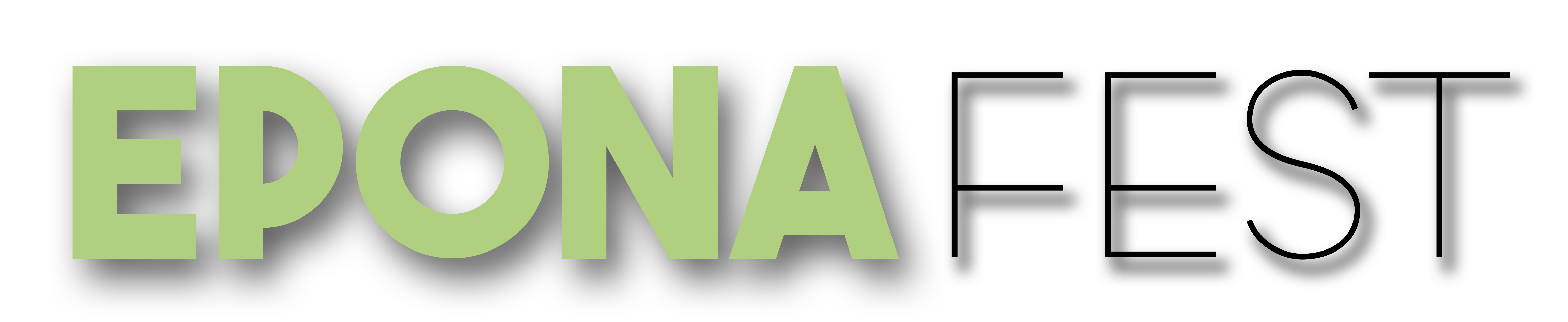Boop The Milli
- So you are interested in booping Milli!
- Come here, i’ll guide you!
Notes
- The BoopThePony+Milli is available only for Windows.
- This app comes as a downloable addon for the already available BoopThePony Program made by WaveCipher, so it requires the base version in order to run.
Credits
- All the credits goes to the talentous WaveCipher, really go check her out.
- @WaveCipher
*boop*
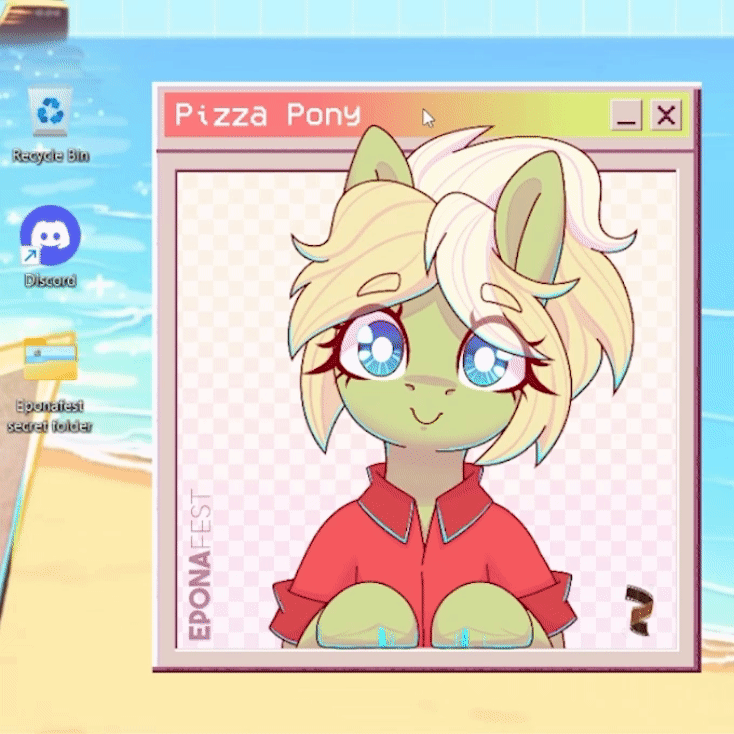
Istructions!
Step 1

- Download the latest version of the Boop The Pony Base Version in WaveCipher’s Ko-Fi and Unzip it.
Step 2

- Download the Milli addon from the download button here.
Step 3
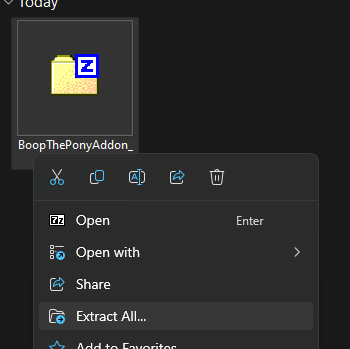
- Extract the archive and open the folder
Step 4
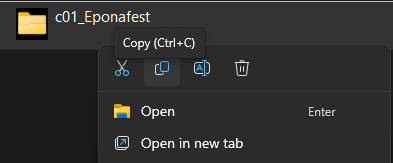
- Copy the “c01_Eponafest” folder
Step 5
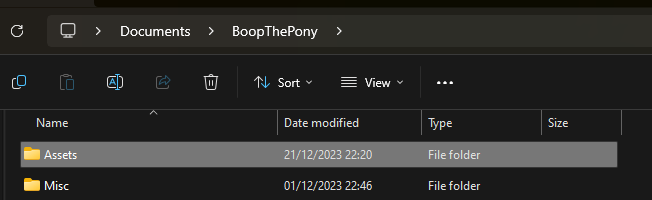
- Open the BoopThePony Base Version application folder
- and open the “Assets” folders
Step 6
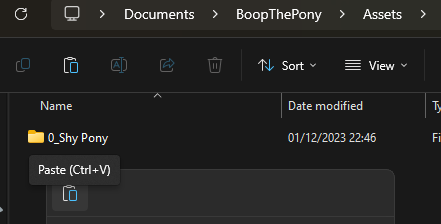
- Paste the “c01_Eponafest” folder!
Step 7
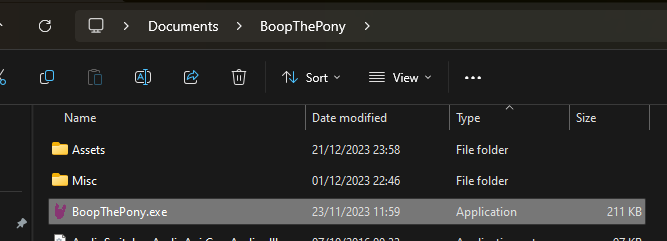
- Open the app and enjoy the booping!